In general, there are several environments for API coding or testing, eg:QA, Stage, UAT, Prod..., these environments use different domain or headers etc...
It's easy to handle this by using Environment: set variables in Environment and use variables in Request, then send request by selecting different Environment to get the corresponding response.
Create environment
Back to Project module to create two environment.
Click
New Environmentbutton.Enter name
QAEnter variable key:
env, value:qa.Click OK button.
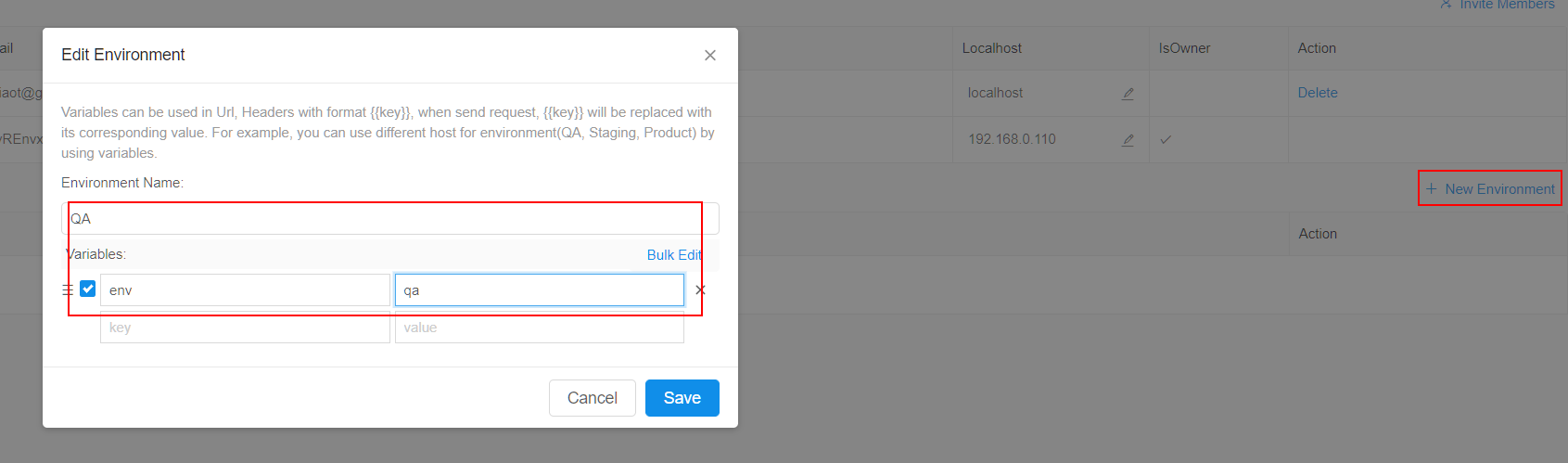
We get a environment row in the table, click Duplicate button to get a copy and then click edit button to edit it.
Change name to
UATChange variable value:
uat.Click OK button.
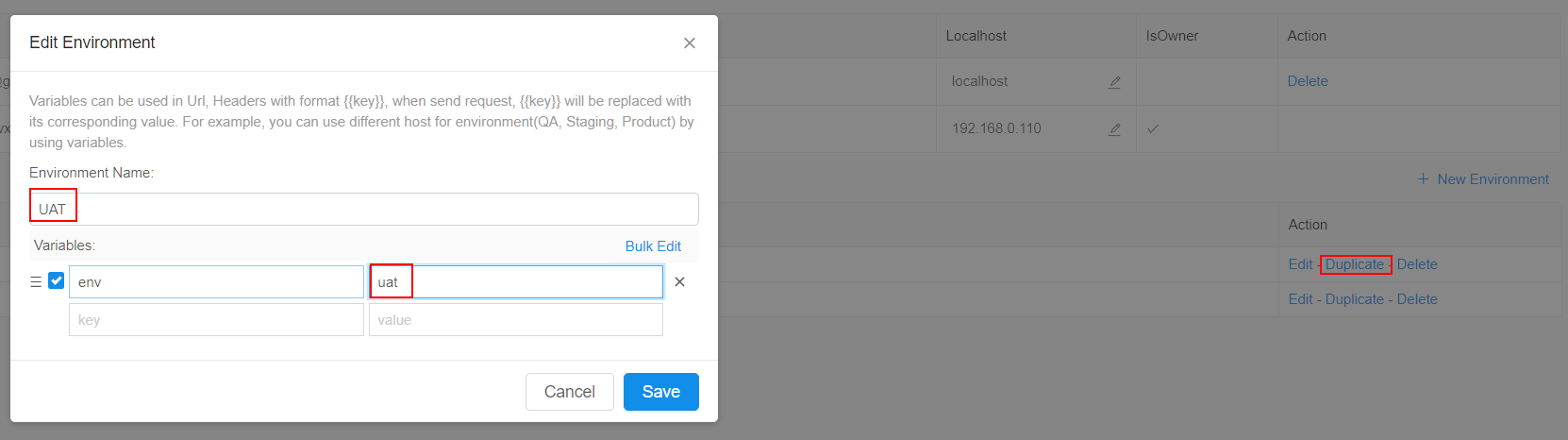
Use environment
Now we have two different environment already, go to Collection module to use it.
Select the request Sample Request we created before, the current url is : http://httpbin.org/post?env=qa, let's change the qa to a variable {{env}}, the whole url now like: http://httpbin.org/post?env={{env}}.
That's the syntax of using variable, wrap variable's key with {{}}, and Hitchhiker will replace to variable's value when send request.
OK. We can test it now. Select QA environment on the right top drop down and hit Send button, we will get response like this:
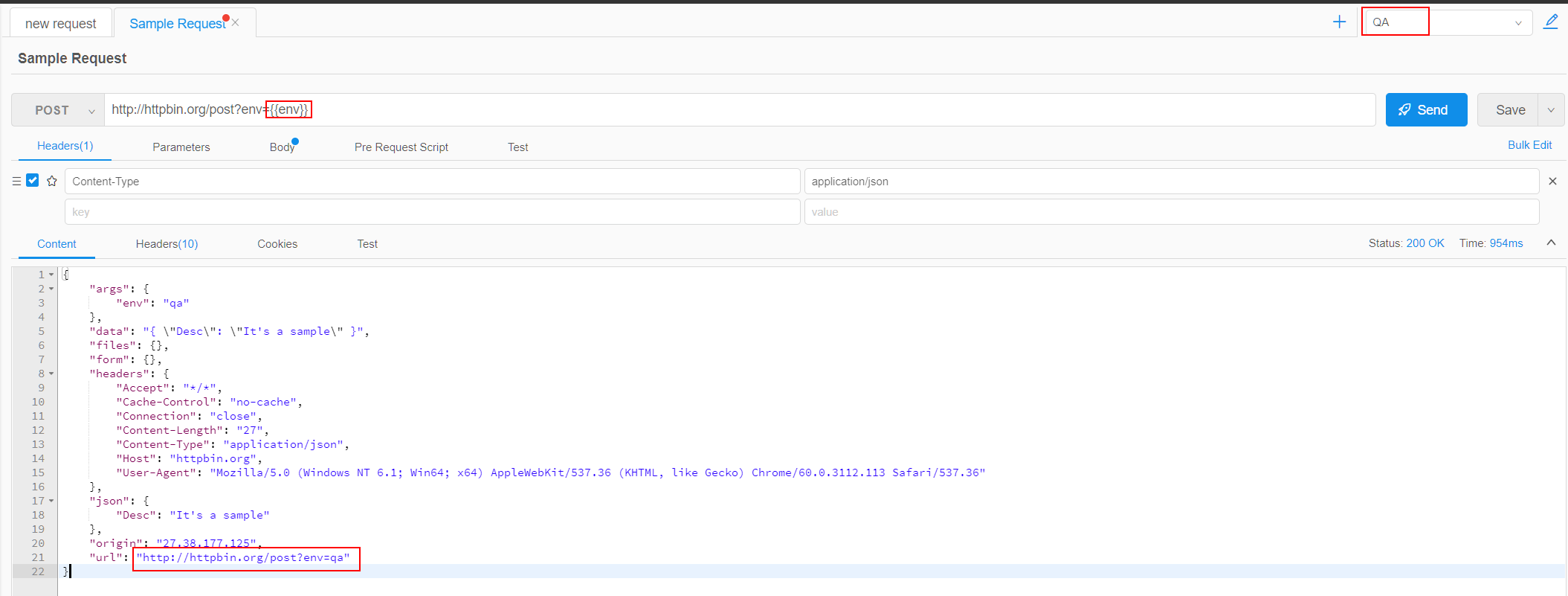
Change environment to UAT and hit Send button, the response will be:
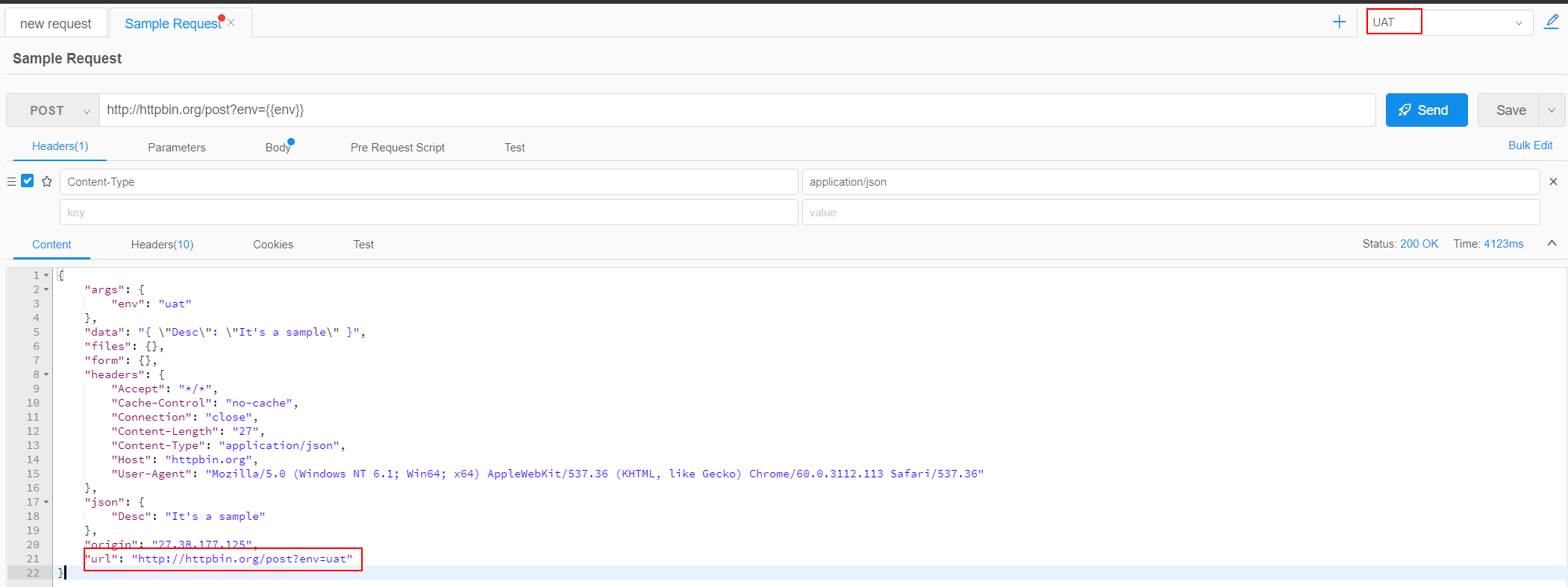
It's clear, {{env}} has been replaced to the value of variable that we defined in Environment.