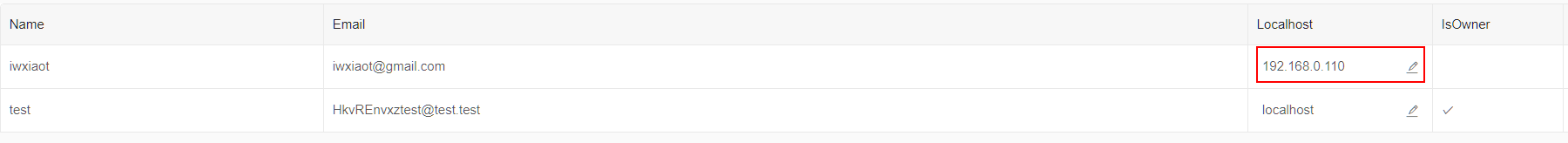Create project
At first, we need create a Project for your API.
Go to Project module, click create project button, then Hitchhiker will add a new Project item, let's named it SampleAPI:
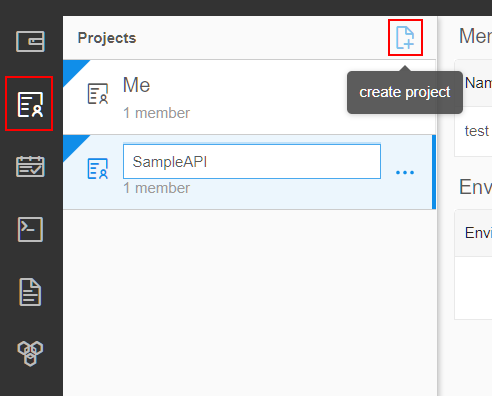
Invite team
A project is created, now we can invite team to join SampleAPI to collaborate development:
Click
Invite Membersbutton.Enter emails split with
;.Click OK button.
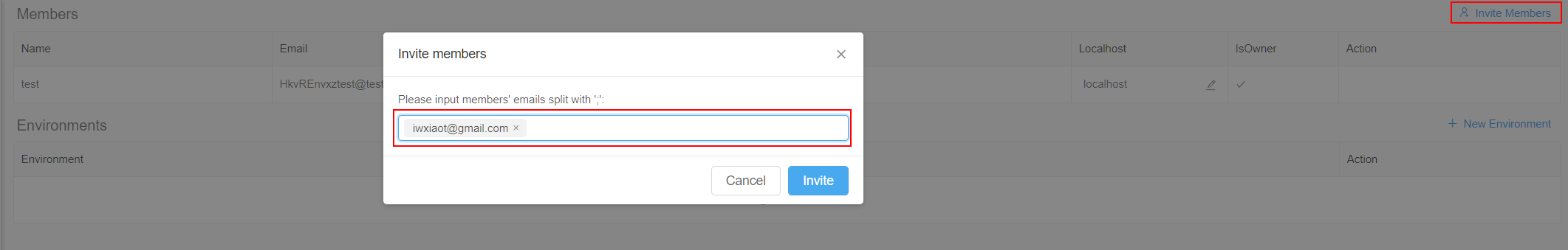
Now everyone you invited will receive a mail, they need click the button Accept in the mail to accept your invitation to join this project. Then you can see your team are in SampleAPI member list.
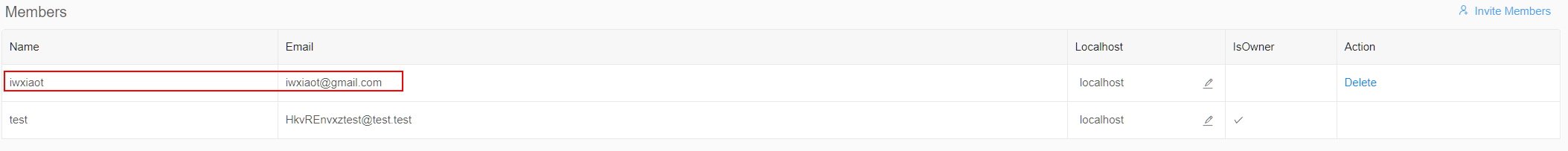
Only project's owner can remove member from this project. Owner also can disband project then every member will lose this Project and collections of it.
Notice there is a localhost column that every member can edit it. It's used for debug your localhost API, localhost for server is server itself, you have to make server known where your computer are, so change localhost to your IP and when send a request with host localhost, server will change host to your IP get from this mapping.